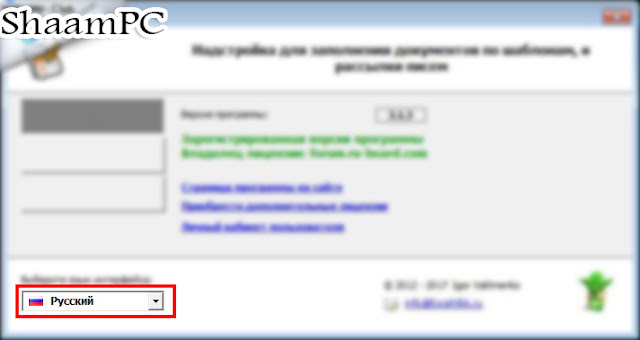ExcelVBA - useful add-ins for Excel, designed for a wide range of tasks. Spend a lot of time working with Microsoft Excel? Accelerate and simplify your work with macros: - just one click of a button, and Excel will do all the work for you! Macros can do almost everything that you do manually - gather information from files, fill out Word documents with data from Excel, send mail, download data from the Internet, generate reports of any complexity, analyze data using formulas, combine information from prices -list, and much, much more.
System requirements:
Windows XP | Vista | 7 | 8 | 8.1 | 10
Excel 2007 | 2010 | 2013 | 2016
Version: 08.2017
The size: 8.3 MB
Medicine: not required
Interface: Russian English
ExcelVBA - Universal Add-in for Excel 08.2017 RePack in detail:
Lookup 1.1.6 - Program for substituting data from one file into another (replacing the VLF function)
If you need to compare 2 tables (one column, or several), and for matching lines copy the values of the selected columns from one table to another, the "Lookup" add-in will help to do this by pressing a single button.
FillDocuments 3.1.3 - Program for filling documents with data from Excel (from Excel to Word) + mailing
The FillDocuments add-in is designed to generate (prepare) documents by templates, filling out the created files with data from the current Excel workbook, with the ability to send letters.
The following file types can act as templates:
- Word templates and documents (DOC, DOCX, DOCM, DOT, DOTX, DOTM extensions)
- Excel templates and books (XLS, XLSX, XLSM, XLSB, XLT, XLTX, XLTM)
- Text documents (extensions TXT, DAT, XML, etc.)
As initial data for filling, the file opened in Excel (with the table containing a title line) is used,
The number of document templates is unlimited (although the program provides warning output if the number of templates used is more than 50 - since the time for the formation of documents directly depends on the number of files)
Newsletters are sent by means of mail programs TheBAT! or Outlook (of your choice)
Unification 2.1.0 - "Price List" - the program of consolidation and processing of price sheets
The Price List program, executed as an add-in for Excel, allows you to convert a lot of price lists of different formats to a single view by pressing one button.
Imagine the situation when you once again sent several Excel files (price lists, reports, tables, etc.), and you need to combine the data from all these files into one table.
And everything would be alright, but the tables in these files are very diverse (although, in fact, they contain similar information - for example, product codes, names, prices and quantity).
In addition, the compilers of these "tables", as if specifically, tried to complicate your life, - in each table something, but done through. .., for example, one sender broke the name in 3 different columns (separately surname, name and patronymic), the other - prices indicated in the Mongolian Turgits (instead of rubles), the third - united in one column the name of the product with its code, the fourth - made the grouping in the price list, taking the names of product categories in separate lines ...
And now you look at all these files, and understand that, except as manually, these tables do not lead to a single view. And without this, no way - otherwise it will not work either to analyze the data, or to compile its price list ...
Having counted the total number of lines in the files, you understand that the work here for a couple of weeks. And new prices are sent by the suppliers on a daily basis.
What is the solution to this situation?
It is very simple - you must entrust processing of all these files to a specialized program.
The program "Price-list" is just designed for such cases - after spending half an hour adjusting the program, you will be able to process all these different types of files with the click of a button!
You will need to set the settings for each type of file to be processed (from which column to take which column of the resulting table to insert) - and then the program will do all the work for you.
Parser 2.9.20 - Site and file parser (data collection from the site in Excel)
The program is intended for loading (parsing) in Excel data from the pages of an arbitrary site.
The add-in can also work as a file parser, - collect data from Word files, xml, txt, etc.
The initial data is a list of references or article numbers on the Excel sheet, or the program works without the original data, downloading all the data from the site, and forming an Excel spreadsheet from scratch
The program can process both the source code (HTML code) of web pages, and the text of the page or part of it (derived from the HTML code)
Implemented download of files by links (the link for downloading the file can be taken from the HTML code of the web page).
The downloaded files are saved to the specified folder under the name from the selected Excel column (you can specify a file name mask)
BarcodeScanner 1.2.2 - Barcode scanner: input data into an Excel spreadsheet
The program is designed to facilitate the input of data from a barcode scanner into an Excel spreadsheet.
You press a button on the scanner, - in the Excel table, the read barcode is automatically located, and in this line the quantity of the item is increased by one.
Features of the program:
2 modes of fixing the input of the barcode: for a fixed length, and after the final character
possibility of deleting part of the characters from the read barcode
Adding new (missing in the table) barcodes to the end of the table
support for cells with multiple barcodes simultaneously
entering the quantity of goods from the keyboard (if the quantity of the goods is more than 1)
color indication of search results (green - barcode found in the table, red - not found, yellow - new line with this barcode added)
Features of the add-in:
search for images in subfolders (depth of search for subfolders is not limited)
setting a user-selected size for inserted images
display the state of search and insert images (progress bar)
output of the results of processing the table (how many images are inserted, how many are not found)
Adding hyperlinks to the inserted images (clicking on the picture opens the source file)
2 modes of file search - by exact match of the file name, and at the beginning of the image file name
2 modes of inserting pictures - fitting the dimensions to the cell, or observing the proportions of the original image
output number of files in the selected folder
The ability to select a column with file names, and specify the column number for the inserted images
possibility of inserting images in comments to cells
search for missing photos of goods in Google (including search by specified sites)
mode insert images in multiple columns at once